Android System Manipulator
Android System Manipulator is a powerful utility tool designed to tweak and control core Android functionalities. It allows users and technicians to modify system settings, bypass restrictions, and optimize performance. Ideal for advanced users, it supports both rooted and non-rooted Android devices. The tool provides an edge in debugging, app management, and custom feature unlocking. With a clean interface and versatile functions, it’s perfect for in-depth Android customization.
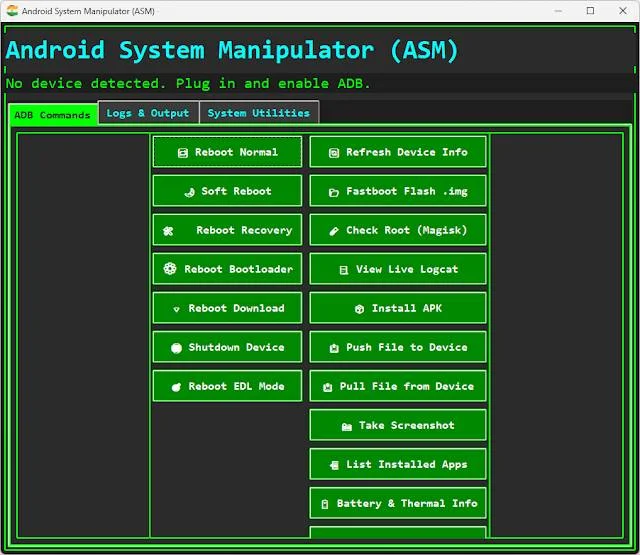
Key Features: of Android System Manipulator
- Modify system settings like DPI, build.prop, and boot animations.
- Bypass FRP, factory reset protection, and secure settings restrictions.
- Manage apps, remove bloatware, and control permissions deeply.
- Enable hidden developer features and advanced USB debugging controls.
- Backup and restore system partitions and configuration files.
- Works in ADB, Fastboot, and Recovery modes with extensive compatibility.
How to Use: of Android System Manipulator
- Download and install Android System Manipulator on your PC or Android device.
- Connect your phone using USB and enable USB debugging (if required).
- Launch the tool and select the desired mode (ADB, Fastboot, Recovery).
- Choose the system function you want to perform (e.g., edit build.prop or bypass FRP).
- Apply changes by clicking "Execute" and follow on-screen instructions.
- Reboot your device once done and verify the modifications.
Conclusion:
Android System Manipulator is a game-changer for users who want complete control over their devices. It offers tools that go beyond basic settings, making advanced tweaking easy and safe. With support for multiple access modes, it ensures flexibility for different use cases. Whether you’re a technician or an enthusiast, this tool simplifies Android-level modifications. Try it now to unlock powerful features and maximize your Android experience.
Download Link: Click Here







0 Comments