Apizu Tool V4.1.5
Apizu Tool V4.1.5 – Samsung FRP & MDM Remover Free is the latest update of a trusted tool for Samsung device servicing. It helps technicians and users bypass FRP locks and remove MDM (Mobile Device Management) restrictions easily. The new version V4.1.5 adds better support for the latest Samsung models and security patches. With a clean, user-friendly interface, it makes complex tasks simple and safe. Best of all, it’s completely free, making it a must-have for Samsung software repairs.
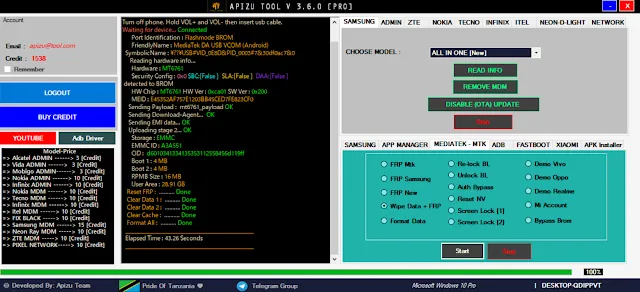
Key Features: of Apizu Tool V4.1.5
- Bypass FRP lock on a wide range of Samsung devices.
- Remove MDM profiles and corporate lock without flashing.
- Supports the latest Android versions and security updates.
- Works with ADB, Download Mode, and MTP connections.
- Automatic device detection and detailed status logs.
- 100% free to use with regular updates for new models.
Read Also: Dragon FRP Tool V2.6
How to Use: of Apizu Tool V4.1.5
- Download and install Apizu Tool V4.1.5 on your Windows PC.
- Install Samsung USB drivers for correct device detection.
- Boot your Samsung phone into Download Mode or connect in MTP/ADB mode.
- Launch the tool and wait for it to detect your device automatically.
- Select the desired function (FRP Bypass or MDM Remove).
- Click “Start” and wait for the tool to finish the process, then reboot the device.
Conclusion:
Apizu Tool V4.1.5 is an effective and free solution for Samsung FRP and MDM removal. Its wide support and easy steps make it ideal for both beginners and professional technicians. This update ensures compatibility with the latest devices and security levels. No complicated flashing needed — just connect, click, and unlock. Download Apizu Tool V4.1.5 today and fix Samsung lock issues with ease.
Download Link: Click Here





.jpg)

0 Comments